Configurations
The FTP and Telnet package may be installed in one of the
following three configurations:
1) Install All Files on System Device
All command files and programs are copied directly to your
system disk. Assign SY: to TCP:. This configuration installs
9 files (and 320 blocks) on your system disk.
2) Install Only Command Files on System Device
Create a seperate logical disk (TCP:) for the programs and
copy only the command files to the system directory. This will
install 3 files (and 3 blocks) on your system device.
3) Install All Files on a Logical Disk
Create a seperate logical disk (TCP:) for the package and
copy all the files to this disk.
Software Components
The following annotated list summarizes the software
components:
1. FTP Client
1. FTP.CSM FTP IND control file (SJ/SB/FB)
2. FTP.CXM FTP IND control file (XB/XM/ZB/ZM)
3. FTP.CTM FTP command file (TSX)
4. FTPSB.SAV FTP client program
2. Telnet Client
1. TELNET.CSM TELNET IND control file (SJ/SB/FB)
2. TELNET.CXM TELNET IND control file (XB/XM/ZB/ZM)
3. TELNET.CTM TELNET command file (TSX)
4. TLNTSB.SAV TELNET client program
3. CNCT Client
1. CNCT.CSM CNCT IND control file (SJ/SB/FB)
2. CNCT.CXM CNCT IND control file (XB/XM/ZB/ZM)
3. CNCT.CTM CNCT command file (TSX)
4. CNCTSB.SAV CNCT client program
4. Miscellaneous Files
1. TCPIP.CFG Configuration file
2. RTUCL.INS UCL commands for RT-11 SJ/SB/FB
3. XMUCL.INS UCL commands for RT-11 XB/XM/ZB/ZM
4. TSXUCL.INS UCL commands for TSX-Plus
5. TCPIP.RT TCPIP.RUN for RT-11 SJ/SB/FB
6. TCPIP.XM TCPIP.RUN for RT-11 XB/XM/ZB/ZM
7. TCPIP.TSX TCPIP.RUN for TSX-Plus
Configuration File
Each of the programs, FTPSB, TLNTSB, and CNCTSB, requires the
configuration file TCPIP.CFG which defines all the parameters
required to configure the programs for network access. Note
that TCP/IP services, tasks, and session logging are commented
out as these are not support.
#
# Example host file for TCP/IP server
#
# This file is free form
# Separators are any char <32, 'space' and '='
# Comments are preceeded by #
#
# The form is keyword=value for each parameter.
# The first set of parameters refer to the whole program's defaults.
# These parameter values can be in any order.
# Following this are the individual machine specs.
# If the first machine is name "default", then it contains default
# values for the rest of the machines.
#
# These options are specified for this host machine:
#
# myname=____.____.____ # my internet name
# myip=___.___.___.___ # host machines's IP number
# =BOOTP # to use BOOTP to get host info
# =RARP # to use RARP to get IP number
# netmask=___.___.___.___ # subnetting mask
# domain=____.____ # default domain for lookup
# nndomto=____ # timeout for domain lookups
# nnretry=____ # number of retries for lookup
# nnarpto=____ # timeout for ARPs
# nndto=____ # timeout for data layer
# nnpkt=____ # TCPIP upper limit packets per transq
# # nnpkt=1, requires ACK for each packet
# nnwin=____ # TCPIP upper limit window size
# nnseg=____ # TCPIP upper limit input segment size
# nnmtu=____ # TCPIP upper limit output transfer size
# service=___,___,_____ # TCPIP services specification
# task=___,___,_____ # TCPIP task specification
# logsession=__________ # TCPIP session logging filespec
#
#
# These are the options which may be specified for each
# individual machine specification:
#
# name=____ # name of session (required)
# host=____ # full name of host computer
# hostip=___.___.___.___ # IP number of host
# port=____ # specify initial connection port
# nameserver=____ # name server level
# gateway=____ # gateway level
# retrans=____ # initial retransmit timeout
# contime=____ # opening connection timeout
# mwin=____ # advertized window size for this host
# mseg=____ # maximum advertized input segment size
# mtu=____ # maximum output transfer size
# delete=backspace # value to use for character deletion
# crmap=4.3BSDCRNUL # for 4.3BSD null CR
# duplex=half # for half duplex TELNET connections
# copyfrom=____ # copy parameters from this name
#
myname=machine.domain.name
myip=192.3.2.100 # required, this machine's IP number
netmask=255.255.255.0 # subnetting mask
domain="domain.name" # domain name search path
# affects machines on your local network
nnwin=512 # limit advertized window (nnwin == mwin)
nndomto=5 # domain timeout
nnretry=4 # number of retries
nnarpto=2 # arp timeout in seconds
nnpkt=1 # send only 1 packet(s) per transq
# The following line specifies the TCPIP logging file
# which will contain information for each session
# started: TELNET / RTELNT / FTP / RFTP / CNCT / RCNCT /
# MAIL / RSMTP
# RPOP3 / MAILER / MMAIL
# RLPD / LPRINT / LPQRM / LLPQRM
# NTSND
# RHTTP
# RGOPH
#logsession=sy:tcpip.log[100]
# The following are services supported by TCPIP.
# Each entry contains the listen port, maximum number of
# sessions and the name of the command file to initiate
# the service.
#service=21,2,sy:rftp.srv # remote ftp server
#service=23,2,sy:rtelnt.srv # remote telnet server
#service=25,2,sy:rsmtp.srv # remote smtp server
#service=27,2,sy:rcnct.srv # remote cnct server
#service=70,2,sy:rgoph.srv # remote gopher server
#service=80,4,sy:rhttp.srv # remote http server
#service=110,2,sy:rpop3.srv # remote pop3 server (task: -t 1)
#service=515,2,sy:rlpd.srv # remote lpd server (task: -t 2)
# The following specify the tasks that may be initiated by TCPIP.
# Each entry contains the taskid number, timer interval in seconds
# (zero means not an automatically started task), and the name
# of the command file to initiate the service. These tasks donot
# have to be related to TCPIP programs, however a TCPIP program
# can use the TASKCLASS to start a specific task. The selected
# task will be scheduled by TCPIP and only one (1) copy of the
# the task will be allowed to run. Additional requests to start
# the task will be queued as a single request to rerun the task
# at the completion of the currently executing task.
#task=1,0,sy:mailer.srv # mmail / pop3 mail delivery agent
#task=2,0,sy:lprint.srv # rlpd / llpqrm printing delivery agent
#
# Following are individual machine specifications
# Gateways are used in the order that they appear in the file
# Nameservers rotate, #1, #2, #3, #1, #2 when a request fails
#
# The machine named "default" contains the fields which are
# automatically filled in for later hosts
#
name=default # Session name, "default" is a reserved name
# Not a real machine, default parameters only
delete=delete # Assume mostly non-UNIX connections
# The following entries affect the tuning of
# TCP connections to this host.
# They should be set by the network administrator who is familiar
# with the requirements of your specific network.
contime=12 # timeout in seconds to try connection
# before returning error to user
retrans=5 # starting retransmit time out in seconds
mtu=512 # maximum transmit unit in bytes
# outgoing packet size
# MIN = 128, DEFAULT = 512, MAX = 512
mseg=512 # largest segment we can receive
# whatever the hardware can take
# MIN = 128, DEFAULT = 512, MAX = 512
mwin=512 # most bytes we can receive without ACK
# = TCP window size
# MIN = 128, DEFAULT = 512, MAX = 512
# larger isn't always better
#
# Below this line, most of the communication parameters are obtained
# from the "default" host entry.
# Machine names, IP addresses, and special communication parameters
# are present when needed.
#
name=mygateway hostip=192.3.2.2
gateway=1
name=nameserver hostip=192.3.2.1
nameserver=1
name=alpha host=alpha.domain.name
hostip=192.3.2.200
#
# If during TCPIP startup you get the error Sreadhosts() error 2,
# you probably have exceeded the memory limits of the machine.
#
# (1) reduce the number of machine definitions above
# (2) or donot use session logging
#
# Sesion logging and Debugging should not be simultaneously enabled.
#
The program needs to know the ip address(number) of the
machine to which it is connecting. If the TCPIP.CFG file does
not contain the named machines' ip number then it will make a
request to the specified name server to obtain the machines ip
number. If a name server is not specified then the connection
cannot be made using the machines name (place the machines name
and ip address in the configuration file). If the ip address is
given as the input to the client program rather than the name
then a domain name lookup is not required.
Installation in Detail
Complete the hardware installation as described in the
chapter titled Hardware Installation.
Under RT-11 or TSX-Plus the most convenient installation is:
1. Copy the .SAV files from the distribution disk SMLTCP.DSK to
SY:
2. Copy the command files from the distribution disk SMLTCP.DSK
to SY:
1. RT-11 (SJ/SB/FB): files *.CSM
2. RT-11 (XB/XM/ZB/ZM): files *.CXM
3. TSX-Plus: files *.CTM
3. Copy the configuration file TCPIP.CFG from the distribution
disk SMLTCP.DSK to SY:.
4. Copy the UCL command file from the distribution disk
SMLTCP.DSK to SY:
1. RT-11 (SJ/SB/FB): file RTUCL.INS
2. RT-11 (XB/XM/ZB/ZM): file XMUCL.INS
3. TSX-Plus: file TSXUCL.INS
5. Copy the system specific TCPIP.___ file to SY:TCPIP.RUN.
1. RT-11 (SJ/SB/FB): file TCPIP.RT
2. RT-11 (XB/XM/ZB/ZM): file TCPIP.XM
3. TSX-Plus: file TCPIP.TSX
6. Install UCL commands:
1. RT-11 (SJ/SB/FB): Type '$@RTUCL.INS'
2. RT-11 (XB/XM/ZB/ZM): Type '$@XMUCL.INS'
3. TSX-Plus: Installation is in TCPIP.TSX
7. Verify that your system was sysgened for timer support,
device timeout, and no error logging. If not, then perform
a system generation or rebuild the device handlers to your
requirements.
8. Copy and rename the appropriate device handler from the log-
ical disk DVRDSK.DSK to SY:. (See the chapter on device
handlers for more information on selecting the appropriate
device handler.)
9. Install the handler using the 'install' command or reboot
the system and verify the handler was installed.
10. Edit the file SY:TCPIP.RUN to assign TCP:, load the
appropriate device handler (RT-11 only) and assign units 0-3
of the device handler to EN0-3.
11. Edit the file SY:TCPIP.CFG for your configuration. Your
machine's name and IP address are required and the specifi-
cation of a name server and gateway may be required for your
network.
12. Type '$@SY:TCPIP.RUN' to load the handler. (You may wish
to add the line '$@SY:TCPIP.RUN' to your RT-11 startup com-
mand file or your TSX-Plus LINEx.TSX file.)
13. Attempt to FTP or Telnet to a local computer using only the
IP number of that computer. (verifies connections are pos-
sible)
14. Attempt to FTP or Telnet to a local computer using the
computer's name. The computer's name and IP address must
not be in the TCPIP.CFG file. (verifies that the name
server entry is correct)
15. Attempt to FTP or Telnet to a machine not on your local
network. If you use the machine's name then the name server
must be working or the machine's name and IP number must be
in the configurataion file TCPIP.CFG. (verifies that the
gateway entry is correct)
 ... Software Installation
... Software Installation
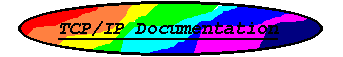
 ... Software Installation
... Software Installation