 ... Program Options
... Program Options
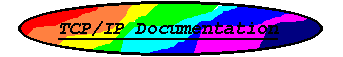
 ... Program Options
... Program Options
These programs may be run under RT-11 and TSX-Plus. Use the appropriate file, TSXUCL.INS, XMUCL.INS, or RTUCL.INS to define the UCL commands for your particular system. The program startup options are outlined and typical startup command files listed.
File Transfer Client Program The FTPSB program provides reliable data transfer between cooperating computer systems. The FTP program startup options are: FTPSB [?] [-hv] [-f filename] [destination host] ? List this Help Text and Exit FTPSB h FTPSB Help List f filename Configuration File v Verbose Mode Disabled The destination host specification may be the host name or host ip number. If the connection is to be made to an alternate port then follow the name/ip with the port number (decimal). The FTP program supports the following command line options: ? print local help information ascii set ascii transfer type bell toggle command completed beep binary set binary transfer type cd change remote working directory close terminate ftp session debug toggle/set debugging mode delete delete remote file - inquires if prompting is on dir list contents of remote directory get receive file hash toggle printing `#' for each 1024 bytes transferred help print local help information ls list contents of remote directory mkdir make directory on the remote machine netdebug toggle/set network debugging mode open connect to remote ftp passive enable or disable passive transfer mode put send one file pwd print working directory on remote machine quit terminate ftp session and exit quote send arbitrary ftp command recv receive file remotehelp get help from remote server rename rename remote file rm delete remote file rmdir remove directory on the remote machine send send one file sendport toggle use of PORT cmd for each data connection status show current status system query remote system type type print a remote file to the screen user send new user information verbose toggle verbose mode version FTPSB-11 version displayed The commands get, put, and send allow explicit renaming of the files during the transfer by specifying the optional destination file name: get/put/send [source name] [destination name] For RT-11-SJ/SB/FB the IND control file FTP.CSM starts the program: .sets cmdlin "-h "+"'p1' 'p2' 'p3' 'p4' 'p5' 'p6'" .open sy:tcpfun.com .data run TCP:ftpsb.sav .data 'cmdlin' .close $@sy:tcpfun For RT-11-XB/XM/ZB/ZM the IND control file FTP.CXM starts the program: .sets cmdlin "-h "+"'p1' 'p2' 'p3' 'p4' 'p5' 'p6'" .open sy:tcpfun.com .data r sy:vbgexe.sav .data TCP:ftpsb.sav .data 'cmdlin' .close $@sy:tcpfun For TSX-Plus the command file FTP.CTM starts the program: run/single TCP:ftpsb.sav -h ^1 ^2 ^3 ^4 ^5 ^6=> Section Index
Telnet Client Program The TLNTSB program allows the user to initiate a connection to a remote host for a terminal session. The startup options for TELNET are: TLNTSB destination [?] [-h] [-f filename] ? List the Help Text and Exit TLNTSB f filename Configuration File h List the Help Text and Open Connection The destination host specification may be the host name or host ip number. If the connection is to be made to an alternate port then follow the name/ip with the port number (decimal). The TLNTSB program supports the following command line op- tions which are activated by the META character 'control A': M->C open capture file M->D close capture file M->F FTP [internet address] M->H this help screen M->I type my internet address M->K erase character M->O abort output M->Q are you there? M->R toggle <CR> follow character M->S skip to end of buffer M->T toggle backspace/delete M->U erase line M->X close connection M->Y interrupt process M->@ send a true null character ^? abort Telnet session For RT-11-SJ/SB/FB the IND control file TELNET.CSM starts the program: .sets cmdlin "-h "+"'p1' 'p2' 'p3' 'p4' 'p5' 'p6'" .open sy:tcpfun.com .data run TCP:tlntsb.sav .data 'cmdlin' .close $@sy:tcpfun For RT-11-XB/XM/ZB/ZM the IND control file TELNET.CXM starts the program: .sets cmdlin "-h "+"'p1' 'p2' 'p3' 'p4' 'p5' 'p6'" .open sy:tcpfun.com .data r sy:vbgexe.sav .data TCP:tlntsb.sav .data 'cmdlin' .close $@sy:tcpfun For TSX-Plus the command file TELNET.CTM starts the program: run/single TCP:tlntsb.sav -h ^1 ^2 ^3 ^4 ^5 ^6=> Section Index
Connect Client Program The CNCTSB program allows the user to initiate a connection to a remote RT-11/TSX-Plus host for a terminal session. This program is the TLNTSB program stripped of all TELNET negotia- tions and uses a non standard TCP port (27). The startup op- tions for CNCTSB are: CNCTSB destination [?] [-h] [-f filename] ? List the Help Text and Exit CNCTSB f filename Configuration File h List the Help Text and Open Connection The destination host specification may be the host name or host ip number. If the connection is to be made to an alternate port then follow the name/ip with the port number (decimal). The CNCTSB program supports the following command line op- tions which are activated by the META character 'control A': M->C open capture file M->D close capture file M->F FTP [internet address] M->H this help screen M->I type my internet address M->O abort output M->Q are you there? M->S skip to end of buffer M->X close connection M->Y interrupt process ^? abort CNCT session For RT-11-SJ/SB/FB the IND control file CNCT.CSM starts the program: .sets cmdlin "-h "+"'p1' 'p2' 'p3' 'p4' 'p5' 'p6'" .open sy:tcpfun.com .data run TCP:cnctsb.sav .data 'cmdlin' .close $@sy:tcpfun For RT-11-XB/XM/ZB/ZM the IND control file CNCT.CXM starts the program: .sets cmdlin "-h "+"'p1' 'p2' 'p3' 'p4' 'p5' 'p6'" .open sy:tcpfun.com .data r sy:vbgexe.sav .data TCP:cnctsb.sav .data 'cmdlin' .close $@sy:tcpfun For TSX-Plus the command file CNCT.CTM starts the program: run/single TCP:cnctsb.sav -h ^1 ^2 ^3 ^4 ^5 ^6=> Section Index